There’s something for everyone at TemplateMonster Certification Center, including beginners in IT, freelancers, web developers, owners of web studios, and IT guys. Web professionals can use this to make sure they know what they’re doing. The tests let you know how much you know about most website CMSs.
You can test your knowledge and skills at work with the TemplateMonster Certification Center. Plus, you’ll learn how to use one of the most popular CMSes.
The tests were created by IT experts and developers. You get a certificate after training and passing the tests.
Here’s How You Can Use It
First off, it’s a great addition to your portfolio. Certifications in HTML and CSS will make you stand out in job interviews. Adding certifications to your portfolio is a great way to showcase your skills and qualifications to potential employers. Certifications in HTML and CSS, for example, are highly sought after in the tech industry and can make you stand out from other candidates. Having these certifications listed on your LinkedIn profile or resume can make a big difference in catching the attention of recruiters and hiring managers. It shows that you have taken the time to invest in your professional development and that you are committed to keeping up with industry standards.
Second, if you’re a professional, you can highlight your skills by passing the test. As a professional, it’s important to continually improve your skills and stay up to date with industry trends. Passing a certification test is a great way to demonstrate your knowledge and expertise in a particular area. It can also help you stand out in your field and increase your chances of being considered for new opportunities. By highlighting your certifications on your LinkedIn profile or resume, you can show potential employers that you are committed to professional growth and development.
You can also post a certificate on social networks. Put it on your LinkedIn page, for example. Posting your certificates on social networks can help you build your professional brand and increase your visibility to potential employers. LinkedIn is a great platform to showcase your certifications and other achievements. By adding your certificates to your LinkedIn profile, you can demonstrate your expertise and attract the attention of recruiters and hiring managers. You can also share your certificates on other social networks, such as Twitter or Facebook, to reach a wider audience and showcase your achievements to your professional network.
Adding a Certificate to LinkedIn
LinkedIn helps you find and connect with business contacts. We use LinkedIn for:
- Expand your network;
- For finding people, groups, and companies;
- Find jobs and publish your resume;
- To be recommended;
- Posting vacancies;
- To form interest groups.
LinkedIn also publishes information about upcoming conferences, business trips, and books.
You can show off your skills with the certificate. Also, your knowledge level. It’s also a good way to increase your competitive edge. You need to do some simple steps to upload a certificate to LinkedIn. Here’s what you need to do:
- Sign in to your LinkedIn profile. You can register if you don’t have one.
- At the top of the page, click “Me” or “Profile”.
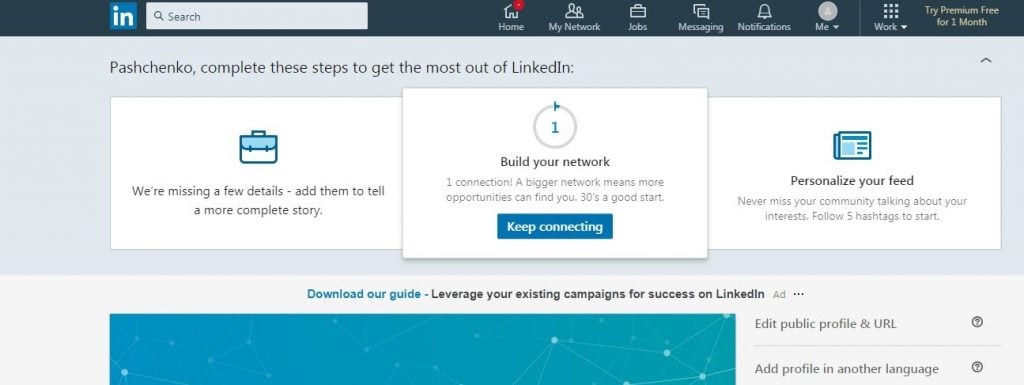
- Next, you need to click “Add profile section.”
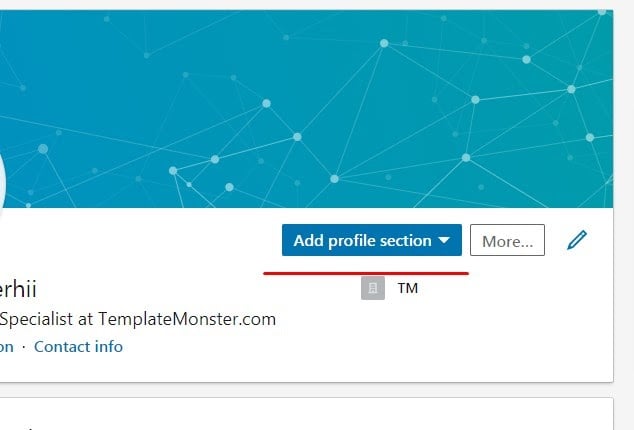
- Select “Licenses and Certifications.” Also, in this section, you can specify work experience, education, and volunteer experience.
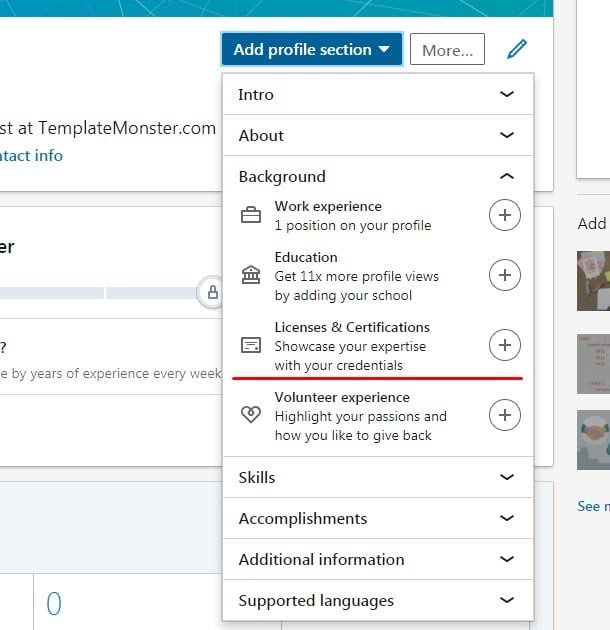
- The next step is to fill in the information in the “Add licenses and certifications” section.
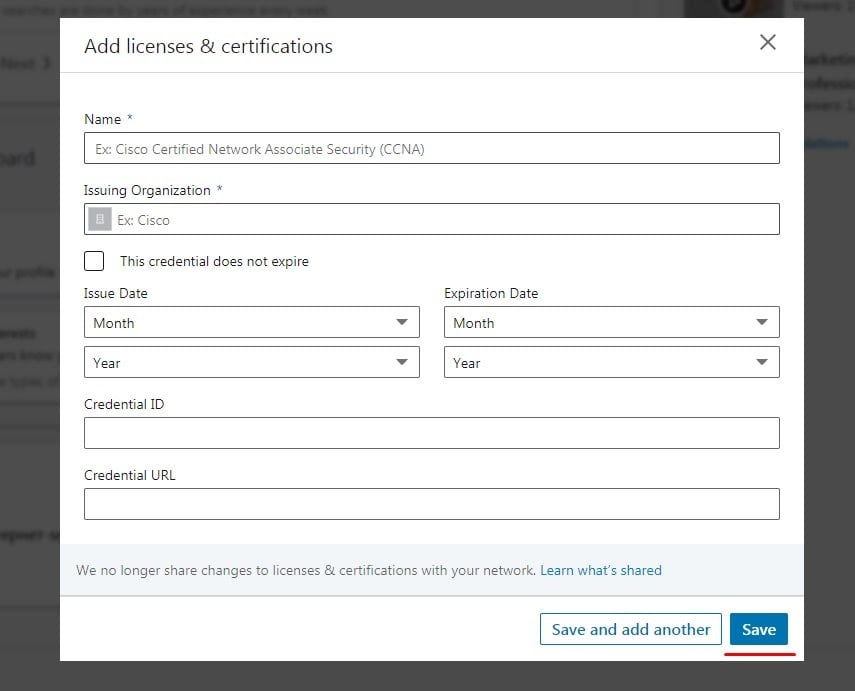
Fill out the “Name” column with the certificate’s name. Put the name of the Certification Center in the next field. It won’t take long, and it won’t be hard to enter this information. Enter the expiration and issue dates. We don’t have expiration dates on our certificates, so put a checkmark next to the one that’s not going to expire. You can find your credential ID at the end of the certificate URL.
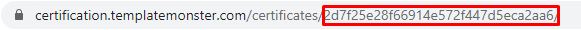
To get the certificate URL, go to Profile > Certificates, hover and click the certificate, copy the URL from the address bar.
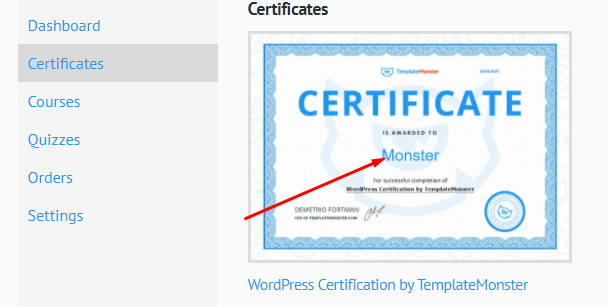
- After that, click “Save.” If you want to add more certificates, click “Save and add another.”
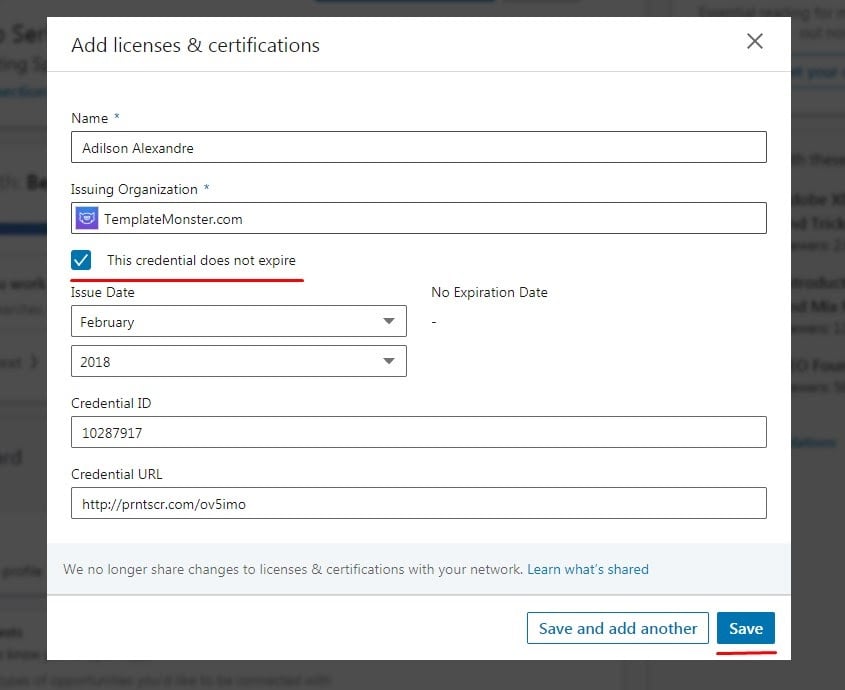
To see an image of your certificate in your profile, click “View credentials.”
That’s all! By doing this, you can easily add a certificate to LinkedIn. Good Luck!
Add a Certificate to Your LinkedIn Profile FAQ
Adding your certificates to your LinkedIn profile can help showcase your skills and qualifications to potential employers and recruiters, which can increase your chances of being noticed for relevant job opportunities.
You can add any type of professional certification or qualification, including academic degrees, industry-specific certifications, and online course certificates.
Yes, you can add multiple certifications to your LinkedIn profile by following the same steps outlined in the previous answer.
Yes, you will need to upload a copy of your certificate as proof of your certification. You can upload a PDF or image file. This helps to validate your credentials and adds credibility to your profile.
