Hello and welcome to the 2nd lesson!
Today we install the template and start to customize it.
Step 1: Installing the Template
Once you have purchased the Monstroid template, you will get a link to download Monstroid Wizard Plugin. Open WordPress Dashboard, go to Plugins and click Add New to set up the Installation Wizard.
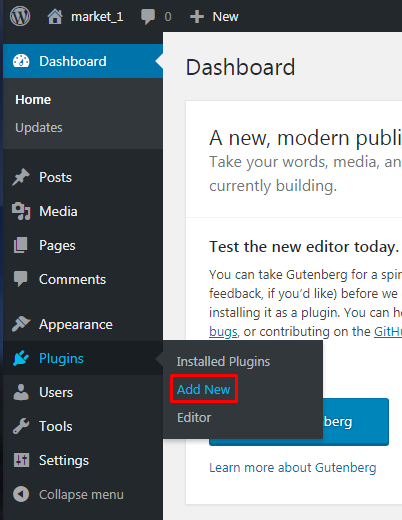
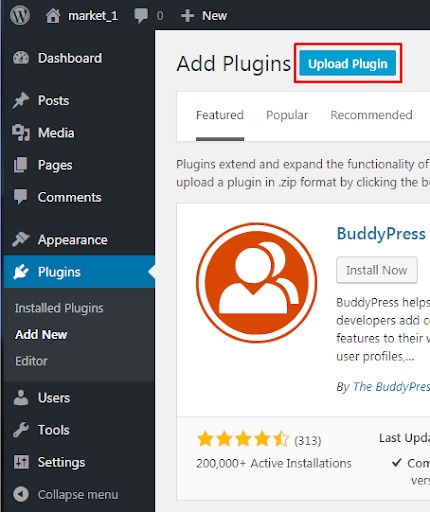
After the plugin is uploaded, go to Tools and select the necessary theme. I chose Aromacafe. Use your order ID to start the installation. Wizard Master will automatically install more than 25 plugins featured in Monstroid to your WordPress panel.
Step 2: Setting up Your Site Name
and Logo
Let’s start with the site name. Go to Appearance – Customize – Site Identity – Site Title. Change the template name to the name of your company and it will appear on the browser tab when users visit your website.
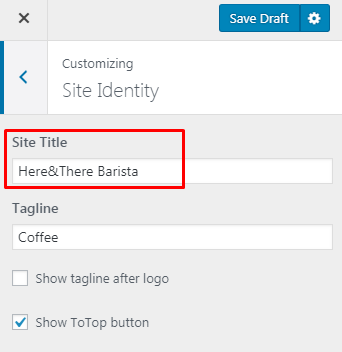
For the logo, go back to General Site Settings – Logo & Favicon to change the default logo. You can either add a .png image or customize a text logo.
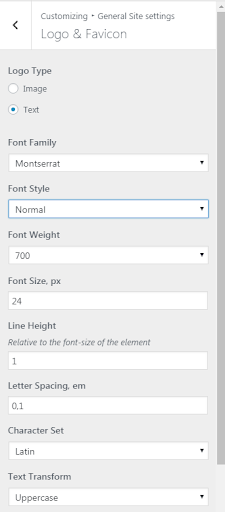
Step 3: Customizing MenuStep
Mega menu is pre-set in Monstroid, but for the website I’m creating I just need a simple menu. At first I go to Appearance – Customize – Menus. There is a list of different menus, but I need the Main menu. I leave only the necessary items and add Events.
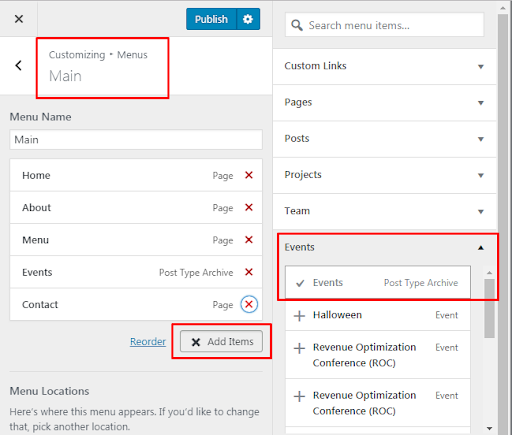
In order to customize its style I go to Appearance – Menus and enable JetMenu for this location in order to customize the style. JetMenu is a plugin that assists you in creating and styling a mega menu. You’ll be able to create content for the menu items and customize items appearance, add menu badges and icons, and change the menu item background.
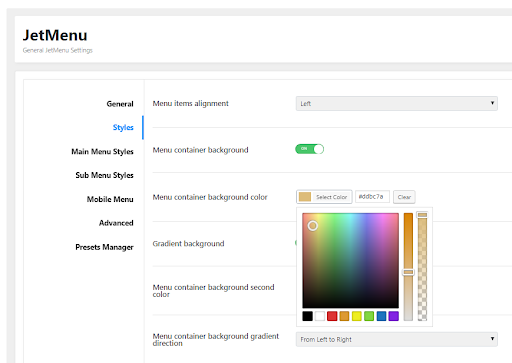
With JetMenu, you can style menu items using different fonts and colors. There are multiple settings to set the menu item shadows, as well as customization options for Active and Hover mode, etc. This great add-on is pre-installed in Monstroid, but you can easily set up JetMenu in a template that goes without it. Also check out how to create mega menus in this video tutorial.
